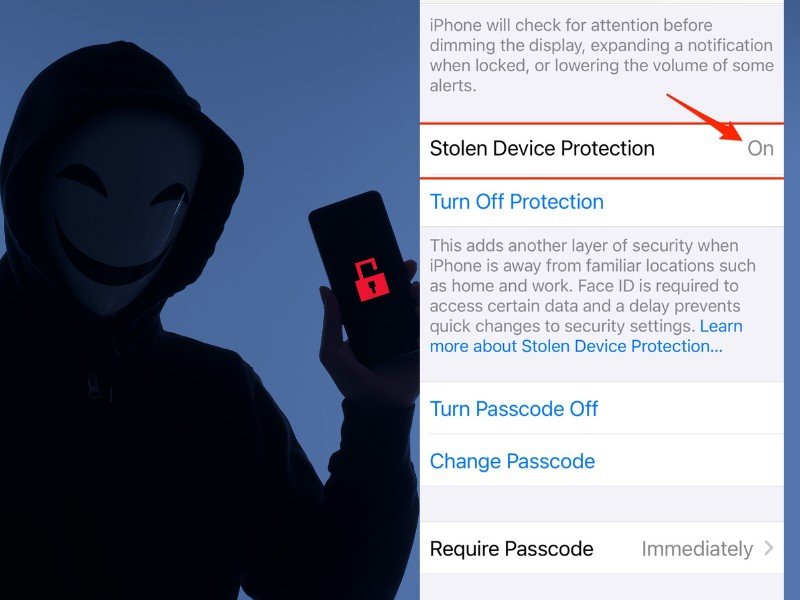Apple’s latest software update, iOS 17.3, brings a crucial feature called Stolen Device Protection, aiming to counter a rising crime where thieves exploit Apple software vulnerabilities. While Apple notes that the specific crime is considered rare, it can result in significant financial losses for victims. Tech journalists, including Wall Street Journal’s Joanna Stern and Nicole Nguyen, have reported on instances where criminals use social engineering tactics to obtain passwords, subsequently stealing iPhones and conducting fraudulent activities. This crime has particularly targeted older individuals, with losses ranging from $10,000 to $50,000 per stolen phone.
To address this issue, Apple has introduced the Stolen Device Protection feature in iOS 17.3, offering an additional layer of security for users. The feature aims to prevent unauthorized access and actions on a stolen device, requiring additional authentication before certain activities can be performed. This includes using saved passwords, accessing payment methods, turning off Lost Mode, erasing content and settings, applying for a new Apple Card, and more.
To enable Stolen Device Protection on an iPhone running iOS 17.3, users can follow these steps:
- Ensure the device is running the latest operating system (iOS 17.3).
- Go to Settings > General > Software Update to check for updates.
- In Settings, type “Stolen Device Protection” in the search bar.
- Tap on the option to enable it. If using Automatic Updates, manual tapping may still be required.
- Navigate to Face ID & Passcode or Touch ID & Passcode in settings, depending on the iPhone model.
- Scroll down to the Stolen Device Protection section and tap “Turn On Protection.”
If users encounter issues activating the feature, they can check for compatibility with iOS 17, ensure two-factor authentication is enabled, and adjust Face ID & Passcode settings.
Once Stolen Device Protection is activated, a thief cannot easily gain access and lock the user out. Additional authentication measures are implemented, and certain actions require Face ID or Touch ID verification. The feature also considers the user’s location and prevents unauthorized changes if not in a trusted location, enhancing overall device security.
However, users should note that enabling this feature might introduce a brief delay when upgrading to a new iPhone, as an hour waiting period is imposed. Despite this, the added security measures make it a valuable tool in combating the growing trend of iPhone theft and related fraudulent activities.
While no security measure is entirely fail-proof, Stolen Device Protection serves as a significant step forward in addressing this emerging crime trend. Users are reminded that, despite Apple’s emphasis on security, remaining vigilant and adopting additional protective measures is crucial in an ever-evolving landscape of digital threats. As technology continues to advance, it is essential for users and tech companies alike to stay proactive in enhancing security protocols and protecting user accounts from potential risks and emerging threats.