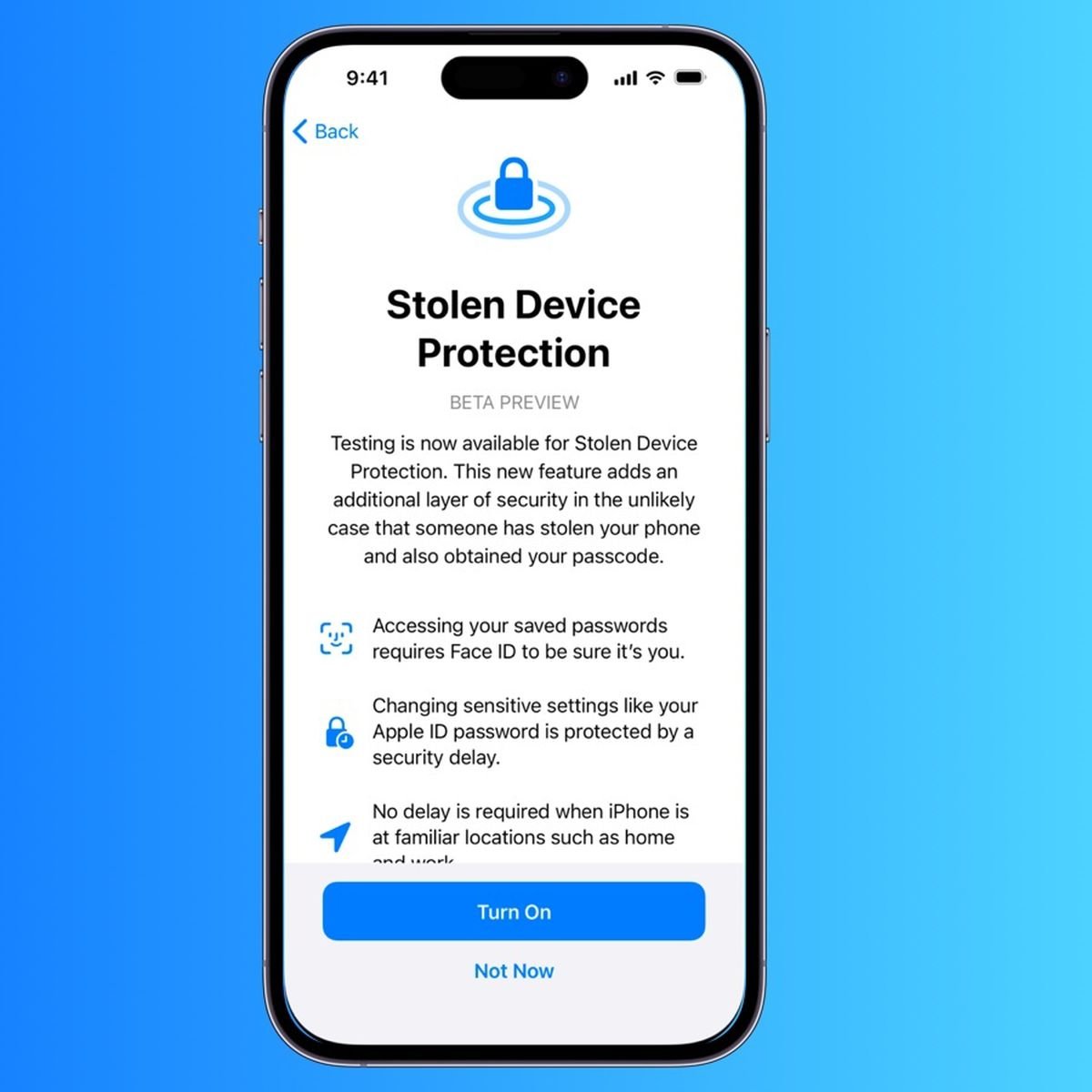Apple’s most recent software update, iOS 17.3, introduces a crucial feature called Stolen Device Protection. This feature aims to address a growing crime trend where thieves exploit vulnerabilities in Apple software and human behavior. The crime involves tricking individuals into revealing their passwords through various means, such as social engineering tactics in bars or filming someone unlocking their phone. Once the password is obtained, the thief takes the actual phone, locking out the victim while engaging in criminal activities.
Tech journalists, including Joanna Stern and Nicole Nguyen, have highlighted this issue, emphasizing the significant financial losses and emotional distress experienced by victims who lose access to years of photos and savings. The crime has become more prevalent worldwide, targeting individuals of all ages, with older people increasingly falling victim to these social engineering schemes.
The Stolen Device Protection feature is designed to counteract this form of theft by adding an extra layer of security. Turning on this feature can be a critical step in safeguarding your iPhone, especially if it falls into the wrong hands. To activate Stolen Device Protection, ensure your iPhone is running the latest operating system, iOS 17.3. Check for updates in Settings > General > Software Update.
Here’s how to enable Stolen Device Protection:
- Go to Settings.
- Start typing “Stolen Device Protection” in the search bar.
- Tap the relevant option that appears.
- If you have Automatic Updates turned on, check your settings manually to ensure the update is pushed through.
Once activated, this feature requires additional authentication for certain actions and prevents unauthorized changes if you’re not in a trusted location. You’ll need to authenticate with Face ID or Touch ID before performing actions like using saved passwords, turning off Lost Mode, erasing content and settings, applying for a new Apple Card, and more.
Despite its benefits, there’s a potential inconvenience when upgrading to a new iPhone. Users will need to wait an hour before making the switch. However, this minor inconvenience is outweighed by the security benefits, especially considering the financial losses and emotional toll associated with falling victim to this type of theft.
While Stolen Device Protection adds an extra layer of security, it’s crucial to acknowledge that no security measure is entirely fail-proof. Users should remain vigilant, and Apple must continue advancing protections to stay ahead of emerging threats. The prevalence of this type of crime emphasizes the importance of users taking proactive steps to secure their devices and personal information.
In conclusion, Stolen Device Protection is a valuable tool in mitigating the risks associated with the growing trend of thieves exploiting Apple software vulnerabilities. By enabling this feature, users can enhance their iPhone’s security and protect themselves from falling victim to social engineering crimes.